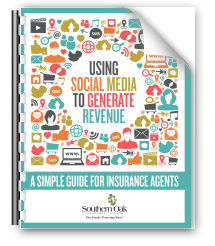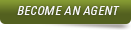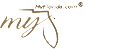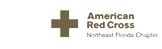"Please add me to your LinkedIn network."
When we see that inviting phrase in our email inbox, we are immediately curious, flattered, and hopeful. If you're like many insurance agents who use social media to identify insurance leads, LinkedIn can be a powerful tool to help identify prospective clients, build relationships, and close sales. To use your LinkedIn profile to its fullest advantage, it must reflect positively on you and your professional position as an insurance expert and local resource. As you enter the busy season for Florida homeowners insurance purchases, you'll want your LinkedIn profile to be updated, professional, and effective. Take the time to "spring clean" your LinkedIn profile. Take an objective look at its content, and ask yourself if it's current and relevant to your work as an insurance agent, and serves as an effective extension of your sales strategy. To help you determine what should stay and what could use some tidying-up, follow these best practices.
Choose a Professional Photo
Maybe your favorite photo was taken on your recent vacation, but avoid the temptation to awkwardly crop your family out of a recent photo to make it your profile picture. Instead, use a recent professional headshot that a prospective client would expect to see when searching for a broker to counsel them on the benefits of Florida homeowners insurance. Most LinkedIn profile pictures are in color, so to further stand out, use a black and white headshot. Read more about how to create a dynamic LinkedIn profile page here.
Customize Your LinkedIn Profile URL
Instead of the default URL LinkedIn will assign to your profile, customize it with something professional and memorable, like your first and last name. To customize your LinkedIn URL:
- Move your cursor over Profile at the top of your homepage and select Edit Profile.
- You'll see a URL link under your profile photo like linkedin.com/in/yourname. Move your cursor over the link and click the Settings icon next to it.
- Under the Your public profile URL section on the right, click the Edit icon next to your URL.
- Type the last part of your new custom URL in the text box.
- Click Save.
Make a Strong First Impression with a Powerful Headline Statement
The first content a prospective client will read will be your headline statement. These 120 characters are crucial to conveying your expertise in Florida homeowners insurance. Use your headline to explain why a prospect should choose you as their broker.
Craft a Meaningful Summary Statement
Don't worry about fitting everything you want to say about your capabilities into your headline. Instead, use your summary statement to write a succinct and persuasive explanation of your background, services, capabilities, and what qualifies you to be the prospect's insurance broker.
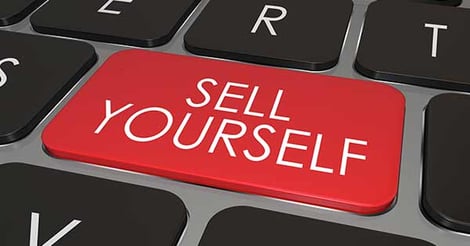
Include Accreditations in the Skills and Experience Section
Use this space to list your broker license qualifications, degrees, and other accreditations that are relevant to your role as an insurance agent. Remove skills that are not applicable to the insurance industry, even if you are still proud of being the captain of your high school football team twenty years ago.
Incorporate Keywords
Throughout your profile incorporate keywords that are relevant to your position as an insurance agent. Think of the words and phrases that a prospect would use to search for a Florida insurance broker, and then weave them naturally into your content.
Ask for Recommendations
As a successful insurance agent, you likely have a large portfolio of satisfied clients. Connect with them on LinkedIn, with personal, but brief outreach messages, and then request recommendations. Positive testimonials from satisfied clients lend credibility to your profile and validate your qualifications to sell home insurance in Florida, as well as other lines of coverage.
Join Relevant Groups
LinkedIn is great for both prospecting and networking. There are a wide variety of LinkedIn groups for professionals with common interests, or who work within the same industry. Joining groups will allow you to share information, participate in discussions, and network with other insurance brokers, and it will further lend credibility to your profile. If a prospective client sees that you are part of a variety of local, regional, and national insurance industry groups, they will see that you have expertise and knowledge in your field.
Connect with Your Co-Workers
A prospect will want to see that other members of your insurance agency are just as experienced and professional as you. Connect with other brokers within your agency and help one another to grow your professional networks. Click here to learn the types of people you shouldn't connect with on LinkedIn.

Prominently Place Contact Information
Be sure to prominently display links to your insurance agency website, your email address, and other relevant contact information within your profile. Once you convince prospects to work with you, make sure they know how to reach you.
Learn More About the Benefits of Social Media for Insurance Agents
One you have a neat and clean LinkedIn profile this spring, consider how else social media can help you to identify sales leads and generate revenue. Click the image below to download our eBook today and get started maximizing the potential of your social sphere.