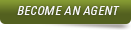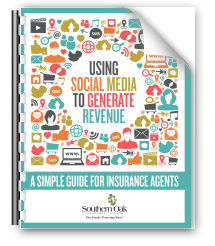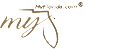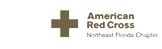When you are really busy, sometimes you feel like you don't have time to get a blog post published for your insurance agency. Here at Southern Oak Insurance, we encourage our agents to share blog posts that we've posted or that other agency's have, in order to give your customers good content. The only catch is to make sure you've given the writer credit. Follow this guide below on how to share a blog post on your social media platforms when you're running short on time.
 You can either share someone's content directly from their Facebook page by clicking the "Share" button. If the post is not on Facebook, you can easily paste the URL onto your page and then a preview will pop up with the title, meta description, featured image and the author's name.
You can either share someone's content directly from their Facebook page by clicking the "Share" button. If the post is not on Facebook, you can easily paste the URL onto your page and then a preview will pop up with the title, meta description, featured image and the author's name.
If the blog's author has a Facebook page, tag them in your post using the "@" symbol. If you do that, it will link directly to their Facebook page, giving them ample credit.
![]() To give someone credit on Twitter make sure you tag their Twitter handle using "@username" somewhere in your tweet. If you're sharing their exact tweet, make sure you use the "Retweet" feature. If you modify their original tweet, change the "RT" to "MF," which stands for modified tweet.
To give someone credit on Twitter make sure you tag their Twitter handle using "@username" somewhere in your tweet. If you're sharing their exact tweet, make sure you use the "Retweet" feature. If you modify their original tweet, change the "RT" to "MF," which stands for modified tweet.
 When you share content on LinkedIn all you have to do is link the article and mention the person or company who wrote it in your update.
When you share content on LinkedIn all you have to do is link the article and mention the person or company who wrote it in your update.
Now you can create your full marketing plan with the help of our social media eBook to get the most out of your social media pages. Just click the image below to get started!